What is CAD? Advantages and Disadvantages of CA
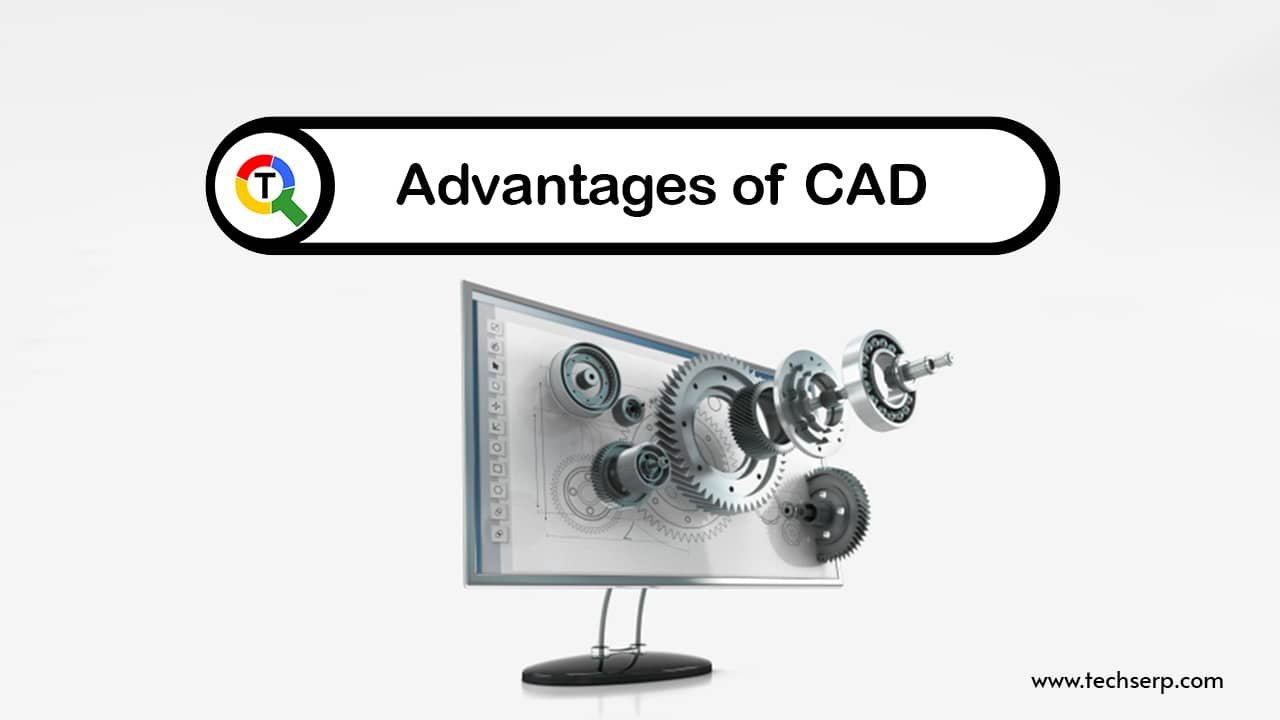
Advantages of CAD & benefits of Computer-Aided Design
What Is CAD?
CAD, short for computer-aided design, is a technique used by professionals in engineering and design who work with electronic, mechanical or civil entities. It has been around since the 1950s and has been constantly evolving since then. It is essentially a combination of two words: “computer” and “aided.” CAD software allows the user to create 3D models and other information about a product before it is built or manufactured.
Benefits of Computer-Aided Design
- It is estimated that manufacturing still makes up around 10% of all jobs in the United States. As with most industries, roles and responsibilities are starting to change over time. Many companies are modernizing their processes by utilizing 3D printing or CAD programs.
- Rather than separating design and manufacturing, take advantage of CAD software to keep it all in one place.
Here are a few reasons why CAD CAM Software might be a good idea for your Designers to use:
1. Streamline Design Process
- CAD software helps designers work on complex projects. With the software, you can more easily visualize your design- this way it’s easier to see potential problems at an earlier stage.
- CAD software allows you to add animations that demonstrate how your product will work in person. You can see it maneuvering and interacting with how it will be using with other objects.
- While working with CAD, the designer is in complete control and has the tools to document their process. This leaves people who can’t be there in part or whole, as investors and stakeholders, with a chance to see how things work. This should increase productivity by lowering the number of errors made during your design. Shorter project design and completion times are always good news.
- CAD has been helping designers by reducing the likelihood of errors and improving the design experience. It will also make it easier & quicker for them to do their jobs, which can make all the difference in a sector known for its high demand.
2. Better Quality Design
- Design quality often suffers because the project scope is too challenging, and it’s hard to visualize or conceptualize the final outcome. Designers using CAD software can analyze and predict the engineering process, reducing errors dramatically. CAD systems are very accurate and allow designers to go to great lengths in their work.
- Minimize the margin of error and you’ll have a better design. As long as your team is communicating, the product should turn out fine. CAD systems can run all kinds of scans and tests to ensure that the product can withstand the weight and pressure you need from it.
- Good design is also key to success, as it can improve the look of your products. The more efficient and accurate the designs are, the more time they save on your behalf. Consequently, they can deliver improved quality products on time and on budget.
3. Simplify Communication
- CADs are useful because they allow you to communicate clearly with supervisors and co-workers. They can also simplify the process by being so detailed. Your supervisors need to be able to explain things in a simple manner.
- Your CAD drawings are a great place to start, as they’ll act as a blueprint for how you want them to interpret the project. The clearer your communication is, the more natural it will come across. The more on the same page you are, the better your products will be.
4. Number of Documentations
- One great benefit of our CAD software is that it will generate documentation for you. Simply provide the text and let the software do all the work for you! Whenever you’re working on a design project, documentation is essential. It guides you through your decision-making process and includes explanations for some of the more repetitive parts of your work.
- Listing your product’s features can be useful to other teams in ensuring the materials work together. Similarly, you could share these documents with them so they’ll know how your components fit into their overall vision for the product.
- Geometry and dimensions of the products and material specifications can be different whichever software is used. Every designer will put their own signature style into the work they do, and CAD software is a tool for designers who want to document each step of the creative process, from drafts to the final product.
- With CAD drawings, you can document your project in a way that is often easier to understand. The better you can communicate with clients about their project, the better they are likely to understand what they are being asked of.
5. Database Manufacturing
- When designing your item, it can be useful to outline the type of materials you want to use. Describe what sort of recommendations you would make based on your own experience with the design process.
- Making sure materials are available for certain components will depend on restrictions, temperature, and the conditions where you use your product. Staff and interns are responsible for taking detailed notes when someone from design lists what they want or need for a job. Manufacturers sometimes propose impractical design ideas, and we need to remind them of reality on a regular basis.
- The CAD design will serve as a blueprint for the manufacturing process. It will include reasons why more complex processes might be necessary and communication points throughout the manufacturing cycle.
6. Design Data Saved
- When you hire a company to design your company’s identity and branding, these designs and data should be yours. If not, any artwork made for you will be the property of the company hires. Having a CAD software subscription means it’s easier to be secure: any changes in password, getting locked out or data loss can be solved because you will always have copies of your documents.
- When designing, it’s important to be sure you can go back and make revisions later. Use CAD when possible to make it easier for factories to manufacture more products based on new components that might be added or just tweak the design.
- Your team will thank you for going through archives and making changes to legacy or ancient projects.
Conclusion:
CAD has many Advantages and a few Disadvantages
- CAD has many benefits for designers and engineers alike. It is much faster than traditional methods of designing and editing layouts. It is also more accurate than traditional methods. CAD allows designers to quickly design something that would traditionally take hours or days to draw by hand. This makes it easier to create high-quality designs in less time. The only disadvantage of CAD is the cost but most companies will provide their employees with a software package for free or at a reduced cost if they are eligible for the company’s benefits package.
You may also read: Difference Between C and C++






